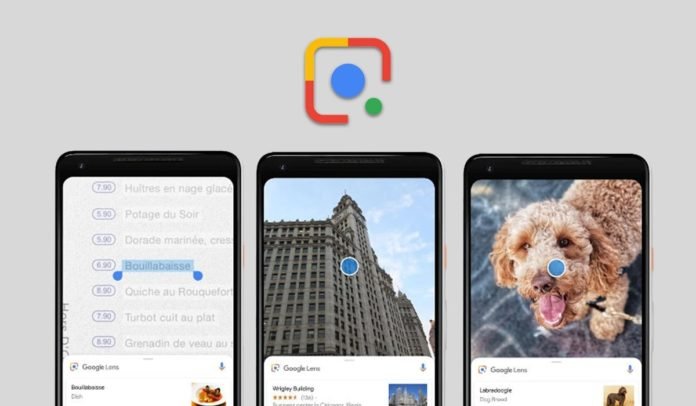Updates are available for all Android devices starting today
Google Lens is among the services with the most attention from the company, with updates and pretty useful improvements from time to time. While we wait for the ability to help us in math to be confirmed, we can deal with the most recently confirmed updates.
First the assistance for all those dealing with digital numbers and letters.
Text scanning and recognition is pretty good at Lens, but from today you will be able to copy it from your smartphone and paste it directly to your computer. Once you’ve scanned the text, select the “Copy to computer” option, and select the computer you previously connected to via Google Chrome.

Second: Lens helps you pronounce words.
Scan the text, select “list” and so on. For foreign languages but also for yours. We tried to solve the current world dilemma, we asked Lens to read the name of Elon Musk’s son, but it told us that language is not yet available.

And finally: Google Search has been included in Lens
By helping you to better understand the context of a word or sentence, the search window will immediately pop up, saving you time without having to open another window.

> Check Next: Delete Easily your Instagram history, remove permanently unwanted evidence
So what do you think about this? Let us know your thoughts in the comments section below, follow us for more news and updates.