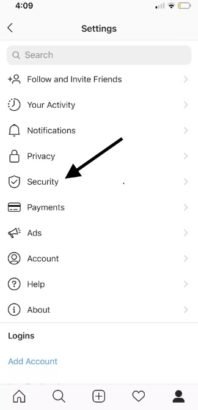Whenever looking at the history of research on different platforms, most people find things that they don’t even remember looking for. But if these things are seen by someone else, they may think that you are one of those weird people who use the internet for unusual things. Or simply a family member or friend is near you, and the moment you are doing research, the story comes to mind and can put you in an awkward position even if no explicit request appears.
To protect yourself from these situations, but also to facilitate the search on Instagram, delete the whole story, and remove the unwanted evidence so that you don’t see them again.
How to Easily Delete your Instagram history?
Just log in to your account and go to “Setting”, to then log in to “Security”. When you click there, another page opens, where you have to go down and click on “Clear Search History”.
Then just click on the “X” signs that are on the side and you have removed all previous searches, which for various reasons, you no longer want to see.

> Check Next: Here are the adjustments brought with the new patch of Call of Duty: Modern Warfare and Warzone
So what do you think about this? Let us know your thoughts in the comments section below, follow us for more news and updates.